centos安装使用单机mongodb
下载适合的安装包
curl -O https://fastdl.mongodb.org/linux/mongodb-linux-x86_64-rhel62-4.0.2.tgz
或者手动去官网下载
Version: RHEL 6 Linux 64-bit x64 版本的tar包
解压tar包
tar -zxvf mongodb-linux-x86_64-rhel62-4.0.2.tgz
mv mongodb-linux-x86_64-rhel62-4.0.2/ /usr/local/mongodb
进入mongdb安装目录
cd /usr/local/mongodb
新建数据文件存储目录 (默认mongdb会在根目录下建data文件)
mkdir -p data/db
mkdir -p data/backup
mkdir -p data/logs
touch data/logs/mongodb.log
设置环境变量
pwd=$(pwd)
export PATH=$pwd/bin:$PATH
vi /etc/profile
export PATH=/usr/local/mongodb/bin:$PATH |
source /etc/profile
启动mongod程序
./bin/mongod –dbpath=data/db –bind_ip 127.0.0.1 –port 27017 –logpath data/logs/mongodb.log –logappend &
或者
cd bin/
./mongod –dbpath=/usr/local/mongodb/data/db –bind_ip 127.0.0.1 –port 27017 –logpath /usr/local/mongodb/data/logs/mongodb.log –logappend –fork
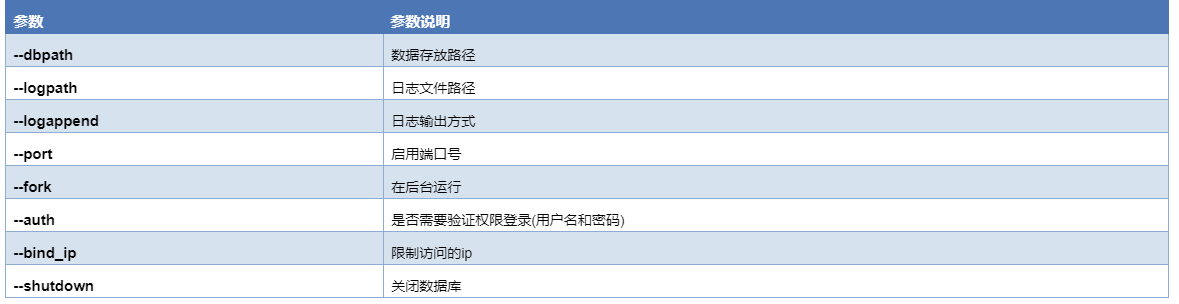
关闭数据
mongod –shutdown –dbpath=/usr/local/mongodb/data/db –bind_ip 127.0.0.1 –port 27017 –logpath /usr/local/mongodb/data/logs/mongodb.log –logappend –fork
或者使用kill命令
kill -2 PID
原理:-2表示向mongod进程发送SIGINT信号。
或
kill -4 PID
原理:-4表示向mognod进程发送SIGTERM信号。
使用mongo shell连接数据库
./mongo –host 127.0.0.1
或者指定用户连接
mongo 10.0.0.152/admin
关闭数据库
use admin ;
db.shutdownServer()
新建用户
use admin
新建管理员用户
db.createUser({ user: ‘root’, pwd: ‘123456’, roles: [ { role: “userAdminAnyDatabase”, db: “admin” } ] });
use test;
db.createUser({user:”testuser”,pwd:”testpass”,roles:[“readWrite”]});
db.auth(“testuser”,”testpass”)
mongodb web界面启动方式
./mongod –dbpath=/data/db –rest
使用配置文件方式管理数据库
cd /usr/local/mongodb/
mkdir -p conf
vi conf/mongod.conf
推荐使用systemLog:
destination: file
path: "/usr/local/mongodb/data/logs/mongodb.log"
logAppend: true
storage:
journal:
enabled: true
dbPath: "/usr/local/mongodb/data/db"
processManagement:
fork: true
pidFilePath: /usr/local/mongodb/mongod.pid
timeZoneInfo: /usr/share/zoneinfo
net:
port: 27017
bindIp: 0.0.0.0
或者
dbpath=/usr/local/mongodb/data/db |
启动mongdb
mongod -f mongod.conf
关闭
mongod -f mongod.conf –shutdown
配置mongdb服务
- 先添加用户
groupadd -g 800 mongod
useradd -u 801 -g mongod mongod
设置密码
echo 123456 |passwd –stdin mongod
设置主目录权限
chown -R mongod:mongod /usr/local/mongodb
cd /etc/init.d/
touch mongod
chmod 777 mongod
vi mongod
|
chkconfig –add mongod
chkconfig mongod on
service mongod start
错误案例
./etc/init.d/functions: Permission denied
注意这行代码 . /etc/init.d/functions 点与斜杠有个空格
或者是权限不够更改权限
chmod a+x /etc/init.d/functions